Allnighter Designs can design and install your entire network infrastructure, or we can provide consultation on network topology or protocol implementation. No job is too large or too small. We can install cabling for a 10 story building or setup a home office router. We can be your voice when you need to contact your ISP for service additions or upgrades.
Cable Installation
Allnighter Designs strictly adheres to the Berkeley standards when installing network cable. Although most installations use Cat5e or Cat6 wiring, we are also able to install coaxial cable. At this time, we do not install fiber optic cable. We do install our cable to specifications that guarantee optimal throughput. This means we do not allow cable to pass within 18" of an unshielded electrical line or junction box, or a fluorescent lighting ballast. We do not use patch cables longer than 12', nor do we run punched cables longer than 295'.
Allnighter Designs uses Allen Tel modular designed patch panels, RJ-45 jacks, and RJ-45 plugs. Patch panels that have the ports integrated into the panel are harder to work with when adding or troubleshooting cables. This is because the entire panel has to be swung open, which could disturb the rest of the cables already punched to the panel. A modular designed panel allows the troubled line to be removed from the panel independently, repaired, and reinserted without disturbing the rest of the cables attached to the panel. This reduces the probability of collateral cable damage while making repairs or adding new cables. The ports are also clearly numbered on the patch panel, with the corresponding wall jack also having the same number. We put the numbers not only on the patch panel and walljack plate, but also on the cable itself, and more than once, especially on the patch panel side. Most data closets are a jumble of wires, and by labeling the cable itself in more than one place, it makes it much easier to trace wires back to their jacks.
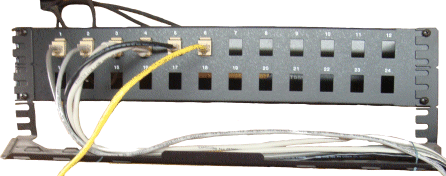
|
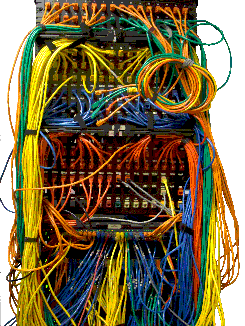
|
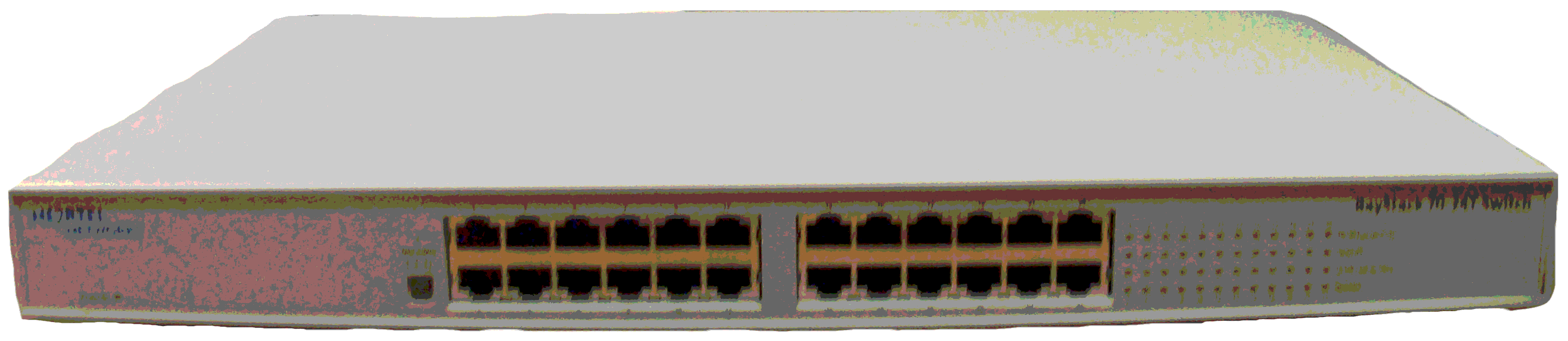 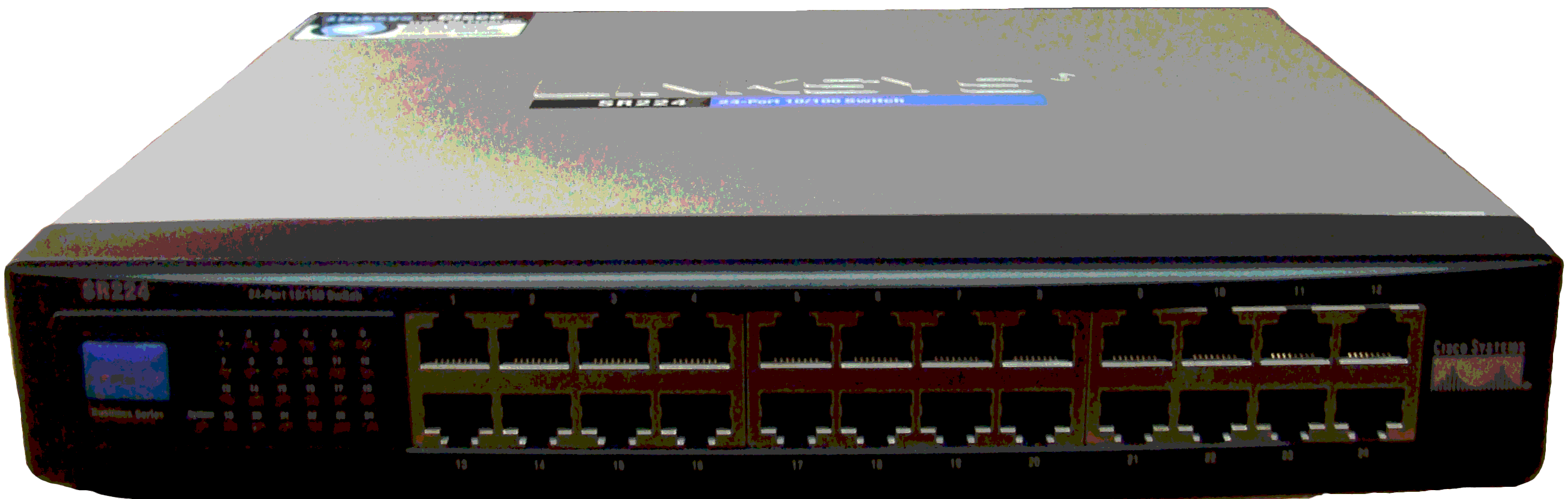
|
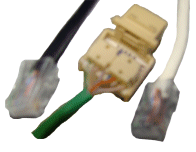
|
| Basic home office patch panel | Medium office patch panel design | Switches | RJ-45 jacks and patch cables |
Allnighter Designs prefers to use switches over hubs, the difference being in the way hubs and switches transmit data. A 5 port hub rated at 100 mbps does not transmit at 100 mbps over each port. Instead, each port is allotted 20 mbps; in other words, each port shares in the overall 100 mbps throughput. Also, a hub is only half-duplex (think of the old CB radios where only one person could talk at a time). A 5 port 100 mbps switch, on the other hand, gives the full allotment of 100 mbps to each port. The switch is also a full-duplex device; data travels in both directions at the same time. This means that the 100 mbps switch actually operates at 200 mbps throughput. A switch may be a little more expensive, but the gains in network speed are worth it.
Router Configuration
Allnighter Designs provides router configuration, from simple models such as D-Link and Linksys, to more complex Cisco routers. Whether you need a demilitarized zone, port-forwarding, network address translation, or a full blown Virtual Private Network (VPN) and firewall, Allnighter Designs is able to fulfill your routing needs. We can also segment larger networks using multiple routers and complex subnet masks.
Cisco IOS Programming
| Allnighter Designs can completely set up your new Cisco router right out of the box. We stay up to date on the latest Cisco Internetwork Operating Systems (IOS). Whether you need T1, Frame Relay, ATM, or Metro Ethernet connections, we can fully program your Cisco IOS device. Our team has studied all of the various routing protocols that are used to connect your system of routers, including Routing Information Protocol (RIP), Open Shortest Path First (OSPF), Border Gateway Protocol (BGP), and the Cisco Discovery Protocol (CDP). We are fully versed in implementing Access Control Lists and setting Priority Groups in order to gain the most speed for your demanding applications. We also use the Access Control Lists as the Firewall mechanism of your router. We can also design and configure a Site to Site VPN, with a little help from your ISP, of course. This will allow your branch offices to look and feel as if they were in the same building, making it much easier to access printers and servers. We manage to find the right balance of speed, access, and security while programming Cisco routers. | 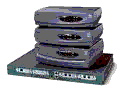   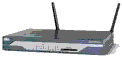 |
Wireless Setup
The Name Wireless Routers need a name to identify them to other wireless devices. This name is referred to as the SSID. We will give your wireless router a name that you understand, but your neighbors won't. Or, we can hide this name altogether so your neighbors won't even know you have a wireless setup. |
The Channel Wireless devices must have a wireless channel assigned to them, kind of like how tv stations have channels assigned. Different channels use different frequencies. If you have other wireless devices in your house, such as cordless phones or baby monitors, they may interfere with your router and wireless computers. We will find a clear channel for your router's broadcasts. |
Security If you are a small business that has proprietary information that you would like to keep proprietary, we can set you up with WiFI Protected Access version 2 (WPA2). Basically, when using strong passphrases of random letters and numbers at least 14 characters long, this security is virtually unbreakable. Your competitors are not going to gain access to your network using the WPA2 security setup. For home users, Wired Equivalent Privacy (WEP), should be sufficient. For your home wireless setup, you should be securing your wireless network to ensure that no unauthorized users gain access to the Internet and begin doing unlawful things from your Internet connection. You do not want the FBI showing up at your door asking you why you were trying to gain access to PNC Bank or the NSA. |
Other Features If you need to allow access from the Internet to a certain computer, such as hosting online games or pcAnywhere, we can make that happen. If you want to increase the effectiveness of your router's firewall, we can do that too. And there are about 50 different features that most wireless routers offer, and we understand them all. We can get your Xbox, your Wii, or your PS3 to work with your wireless router. We can help connect webcams or other security cameras to your wireless. You just let us know what you want, and more likely than not, we can make it happen. |